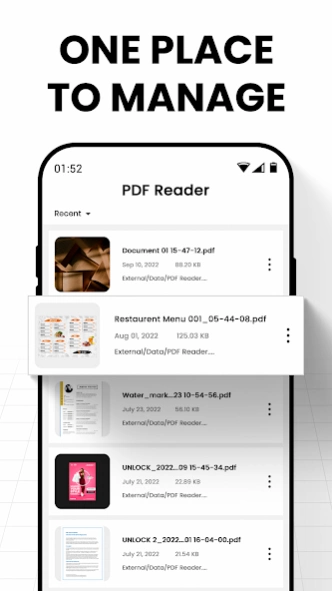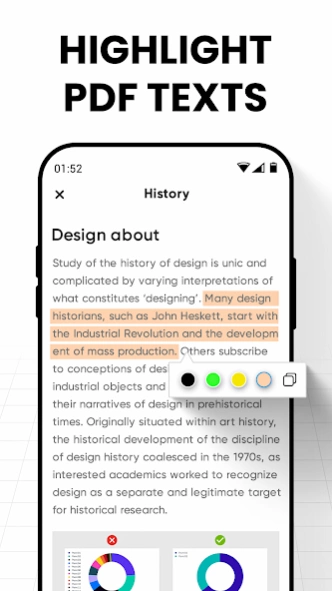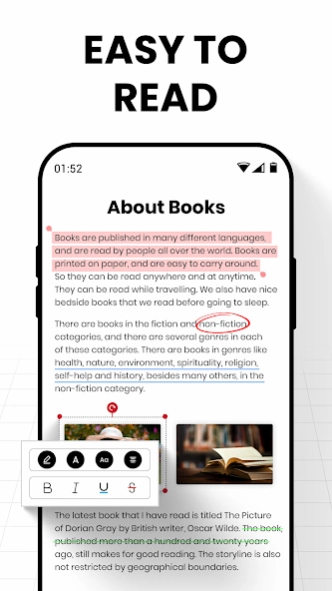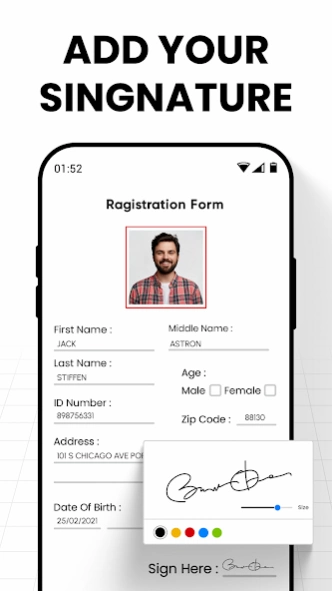PDF Reader App 1.25
Free Version
Publisher Description
PDF Reader App - Discover Easy PDF Reader - View, read, manage & edit PDF files with a PDF Viewer
"Experience seamless PDF reading on your Android device with our fast and user-friendly PDF reader.
With its intuitive interface, you can easily view and navigate PDF documents with just a few taps.
"Fast & user-friendly PDF reader with advanced editing & scanning capabilities. View, edit, sign & convert PDFs on the go."
Our app provides essential features for PDF reading, including page navigation, zoom, text search, and bookmarking.
Plus, you can also easily annotate and highlight important text, add comments and drawings, and fill out PDF forms.
With the added ability to add e-signatures, your PDF documents can be signed and approved in no time.
In addition to reading PDFs, our app also provides advanced PDF editing capabilities, including the ability to split and merge PDF files,
rotate pages, add or delete pages, and even convert PDFs to other formats such as Word, Excel, JPG, PNG, and more.
With the smart PDF scanner, you can easily scan and convert physical documents into digital PDFs in just a few taps.
With support for PDF files of all sizes, you can be sure that our app can handle even the largest and most complex documents.
And, with its fast loading speed and offline capability, you can access your PDFs anytime, anywhere without an internet connection.
Plus, with the added convenience of dark mode, you can comfortably read PDFs in low light conditions.
Whether you're a student, professional, or simply need to view and edit PDF documents on the go, our PDF reader has got you covered.
Download now and start reading and editing PDFs like never before!"
About PDF Reader App
PDF Reader App is a free app for Android published in the PIMS & Calendars list of apps, part of Business.
The company that develops PDF Reader App is Likelight Video Downloader Appstudio. The latest version released by its developer is 1.25.
To install PDF Reader App on your Android device, just click the green Continue To App button above to start the installation process. The app is listed on our website since 2024-04-15 and was downloaded 0 times. We have already checked if the download link is safe, however for your own protection we recommend that you scan the downloaded app with your antivirus. Your antivirus may detect the PDF Reader App as malware as malware if the download link to com.pdf.reader.pdfreader.pdfscanner is broken.
How to install PDF Reader App on your Android device:
- Click on the Continue To App button on our website. This will redirect you to Google Play.
- Once the PDF Reader App is shown in the Google Play listing of your Android device, you can start its download and installation. Tap on the Install button located below the search bar and to the right of the app icon.
- A pop-up window with the permissions required by PDF Reader App will be shown. Click on Accept to continue the process.
- PDF Reader App will be downloaded onto your device, displaying a progress. Once the download completes, the installation will start and you'll get a notification after the installation is finished.